
Highlights
- Discover how AI in test automation is closing the gap between manual effort and intelligent testing.
- Learn how tools like ChatGPT and GitHub Copilot simplify coding, debugging, and test coverage for both web automation and mobile automation.
- See real-world examples of how AI-driven frameworks are cutting testing time and improving product reliability.
Welcome to the second part of our Beyond Human Boundaries series, where we continue exploring how artificial intelligence is redefining software testing.
In Part 1, we focused on API automation and saw how AI transformed efficiency and accuracy. Now, in this edition, we dive deeper into AI in test automation across web and mobile environments — comparing traditional methods with AI-powered approaches to understand what’s changing and why it matters.
The world of software testing has evolved rapidly. Frameworks like Selenium, TestNG, and WebdriverIO still form the foundation of automation, but AI tools such as ChatGPT, GitHub Copilot, and intelligent automation testing assistants are taking them to the next level.AI doesn’t just speed up test creation or script maintenance; it introduces adaptability, learning, and decision-making capabilities that traditional test automation could never achieve.
In this blog, we’ll look at how AI simplifies web automation and mobile automation, where it still has limitations, and what the future of testing looks like in a world driven by intelligent systems.
Web automation: AI vs traditional approaches
Traditional web automation has long been the foundation of software testing, but as web applications grow more dynamic, manual script maintenance and frequent updates have become major hurdles. This is where AI in software test automation is making a visible difference by introducing adaptability, learning, and intelligent code generation.
Below is a look at the most common challenges testers face in web automation and how AI-powered tools such as ChatGPT and GitHub Copilot are addressing them in practical ways.
| Challenges in web automation | AI-Powered solutions | |
|---|---|---|
| Script maintenance | Frequent application updates make script maintenance time-consuming. | Tools like GitHub Copilot can suggest updated code snippets with its code suggestion feature for repetitive tasks, reducing manual rework. |
| Handling dynamic elements | Web applications often feature dynamic elements such as pop-ups, alerts, and UI changes based on user interactions, posing difficulties for traditional automation scripts. | Copilot now assists by suggesting context-aware selectors and handling methods to stabilize tests. |
| Data-driven testing | Traditional web automation may lack robust support for data-driven testing, making it challenging to execute test cases with different data sets and scenarios. | With AI in test automation, testers can use GitHub Copilot to generate test data, build parameterized test cases, and execute complex scenarios. |
| Cross-browser and cross-platform testing | Ensuring consistency across browsers and platforms is resource-intensive. | Copilot helps integrate libraries and snippets that support multiple environments effortlessly. |
| Complex user interactions | Actions like drag-and-drop or right-click context menus are hard to automate. | Copilot offers pre-tested suggestions that simplify writing reliable test scripts for complex interactions. |
| Waiting for elements to load | Setting proper wait conditions for loading elements often causes flaky tests. | AI-based recommendations now optimize wait mechanisms, improving test stability. |
| Maintenance overhead | Continuously updating automation scripts to match changes in the UI or functionality can become a significant overhead for testers. | By providing automated code suggestions, Copilot minimizes the effort required to update and maintain scripts when the application changes. |
| Limited test coverage | Traditional scripts may miss hidden paths or edge cases. | ChatGPT can help testers brainstorm broader scenarios and edge cases, improving overall coverage. |
| Limited reporting and analysis | Traditional automation frameworks may lack robust reporting and analysis capabilities. | ChatGPT can assist testers in brainstorming test scenarios and edge cases, leading to the creation of more comprehensive test suites that cover a wider range of scenarios. |
| Non-technical testers | Those without deep coding skills struggle with complex frameworks. | Copilot’s in-line code suggestions and ChatGPT’s guidance make automation more inclusive for non-technical testers. |
Case study: AI in test automation example – How AI enhanced web automation efficiency
A leading financial services company set out to improve its web automation framework and testing speed. Their existing setup required frequent script updates and struggled with cross-browser consistency. To overcome this, they adopted AI-powered tools like ChatGPT and GitHub Copilot.
Setting the foundation
The QA team, proficient in Java, turned to ChatGPT for framework recommendations. It suggested Selenium with TestNG for flexibility and reliability, along with Allure for integrated reporting. Following ChatGPT’s guidance, the team implemented the Page Object Model (POM), which simplified code structure and reduced maintenance time.
Smarter integration and debugging
ChatGPT also guided the team in integrating Jenkins for continuous testing and provided steps to Dockerize their environment for consistency.Meanwhile, GitHub Copilot accelerated coding by auto-suggesting snippets for constants, environment setup, and validations.During debugging, ChatGPT helped identify synchronization issues and suggested optimized wait conditions that stabilized tests and reduced flakiness.
Results at a glance
After introducing AI in software test automation, the team achieved clear improvements:
- 40% faster test case development
- Reduced maintenance effort across UI updates
- Improved stability and accuracy in execution
The time comparison chart showed a visible gap between manual automation and AI-driven testing, highlighting measurable efficiency gains.
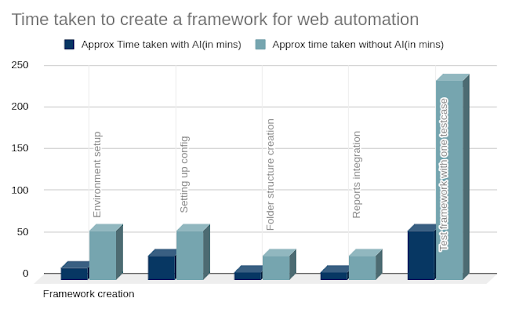
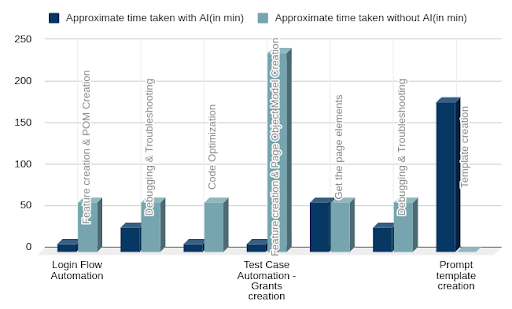
This case demonstrates that adopting AI in test automation is not just about faster results but about building intelligent automation testing systems that adapt and learn as applications evolve.
Mobile automation: The AI advantage
Mobile automation has become essential for ensuring the performance and reliability of mobile applications across devices and operating systems. But as devices multiply and user experiences evolve, traditional automation methods often struggle to keep up. That’s where AI in software test automation comes into play, helping teams handle complexity, maintain consistency, and reduce repetitive effort.
Key challenges in mobile automation and AI-powered solutions
| Challenges in mobile automation | AI-Powered solutions | |
|---|---|---|
| Device fragmentation | With hundreds of device variations, achieving consistent results is tough. | While Copilot cannot eliminate fragmentation, it accelerates coding and framework setup, freeing up time to handle device-level differences. |
| Frequent UI changes | Mobile UI elements often change with updates, breaking existing scripts. | Copilot helps create resilient selectors using XPaths and CSS locators that are less likely to fail after UI modifications. |
| Test data generation | It is difficult to create test data for every corner case. There are chances that a few corner cases can be missed. | ChatGPT or Copilot can generate random usernames, emails, and input data to improve test variety and coverage. |
Case study: The AI revolution in mobile Automation
Customer: A leading financial services company offering liquidity solutions for Employee Stock Ownership Plans (ESOPs).
Challenge: Build a scalable mobile automation framework and automate test cases with and without AI assistance.
Steps followed
1. Framework selection: The QA team, already skilled in WebdriverIO, decided to stay with it for consistency. They used JavaScript as the scripting language to align with their existing test stack.
2. Configuration setup: The team reached out to ChatGPT for folder and configuration guidance. ChatGPT first suggested a single configuration file, then recommended three, one for Android, one for iOS, and one shared configuration, based on the project’s needs.
3. Automation file creation: With ChatGPT’s help, the team built essential automation files such as assert libraries, utility files, action and selector files, along with swipe and scroll functions for user interactions.
4. Debugging challenges: During debugging, they faced issues like the ‘get location’ method returning two values and problems with ‘scroll into view’.Using ChatGPT’s troubleshooting suggestions, these were resolved quickly, reducing overall debugging time.
5. Gherkin test case conversion: Each test scenario was converted into Gherkin syntax, making it more readable and easier to maintain.ChatGPT automated this conversion efficiently, saving significant manual effort.
6. Step definition creation: Crafting step definition files and managing page interactions became faster with AI assistance. Manual XPath identification was still required, but ChatGPT cut setup time considerably.
7. Automation enhancement: AI simplified the creation of environment files, logger utilities, and base functions, improving framework structure and maintainability.
Time comparison chart
The time comparison chart illustrated a clear difference between traditional and AI-assisted testing. AI-driven automation delivered faster script creation, reduced debugging hours, and greater stability across both Android and iOS platforms.
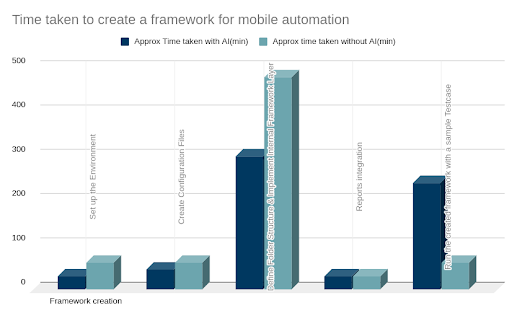
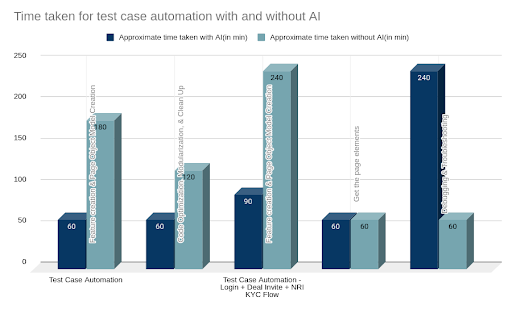
Ready to build smarter test automation with AI?
If you are looking to integrate AI into your testing workflows or want to explore how automation can scale intelligently for your product, we would love to collaborate. Let's Talk!
The rise of self-healing and generative AI in test automation (2025)
As automation continues to evolve, self-healing testing systems are becoming one of the most powerful innovations in QA. These systems use generative AI to automatically detect and fix broken test scripts when applications change, reducing the need for manual maintenance.
In the past, even a small UI or element update could cause multiple test failures. With AI in test automation, self-healing frameworks now identify these changes, adjust selectors, and revalidate tests in real time. This keeps test pipelines stable and reduces costly debugging cycles.
Modern tools such as Testim, Functionize, and advanced versions of GitHub Copilot already integrate these features. They can predict flaky tests, generate replacement code, and even write new test cases when requirements evolve.
The next step is intelligent automation testing that learns from test history to predict failure-prone areas and prioritize them automatically. This shift makes testing proactive, faster, and self-improving, helping teams deliver with greater confidence and speed
Conclusion: Where AI in test automation is headed next
The evolution of AI in test automation is no longer about replacing human effort. It is about amplifying it.
AI now enables testers to shift from reactive debugging to proactive quality engineering.
As intelligent automation testing continues to mature, we will see frameworks that write, fix, and optimize themselves. Testers will spend less time maintaining scripts and more time enhancing user experiences.
The future of testing lies in a continuous loop of learning, validation, and improvement powered by AI.
Those who embrace this transformation early will not only test faster but also build smarter and deliver better software.
Frequently asked questions
1. How to use AI in automation?
AI can be used in automation to generate test scripts, detect flaky tests, predict potential failures, and self-heal broken test cases. Modern tools like ChatGPT, GitHub Copilot, and Testim help automate repetitive testing tasks while improving speed and accuracy.
2. How to use AI in QA software testing?
In QA, AI assists in analyzing large test datasets, identifying high-risk areas, and automating regression testing. It enables smarter decision-making by learning from past defects and recommending test priorities for upcoming releases.
3. Which tool is best for automation testing?
Some of the best AI automation testing tools in 2025 include GitHub Copilot, Testim, Functionize, and Applitools. Each offers unique features such as visual testing, intelligent code suggestions, and self-healing test capabilities.
4. Which automation tool is in demand in 2025?
In 2025, tools that combine AI with automation are in high demand. GitHub Copilot, ChatGPT, and Katalon Studio are among the top choices for teams seeking adaptive, AI-enhanced testing environments.

